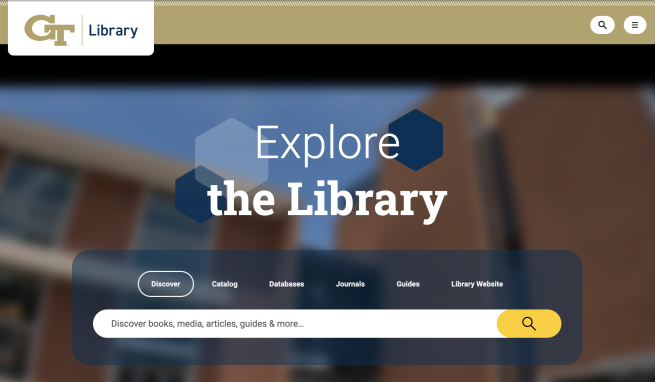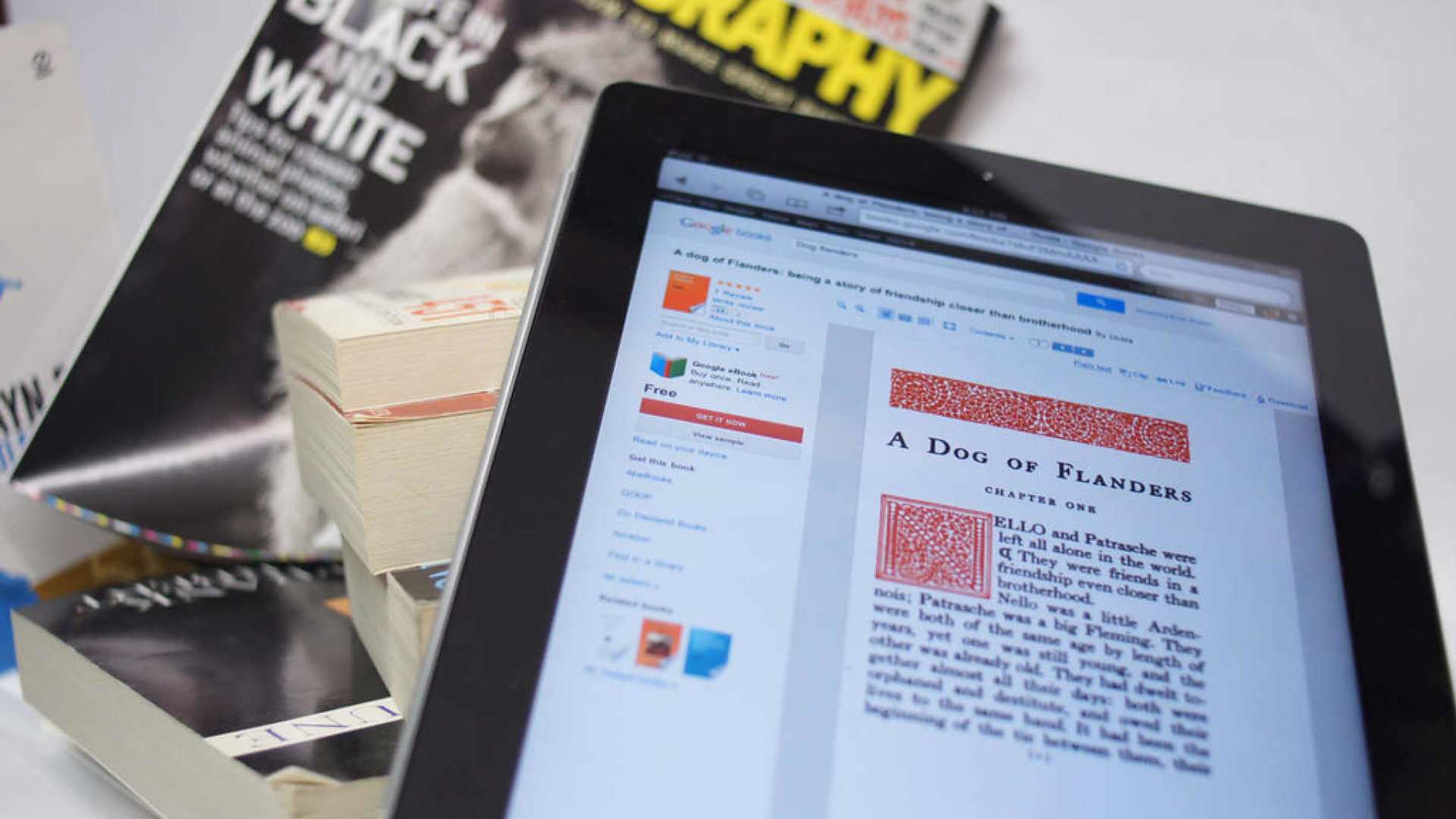Electronic resources are often available through multiple vendors or content providers, and the GT Library doesn’t necessarily have subscription access to all of them. If you locate a journal article or eBook via Google Scholar or some other outside source and it seems inaccessible, it may be worthwhile to check the journal or book title in the GT catalog to see if we have a different access point.
Using one or more of the tools listed below may help you locate the resources you need.